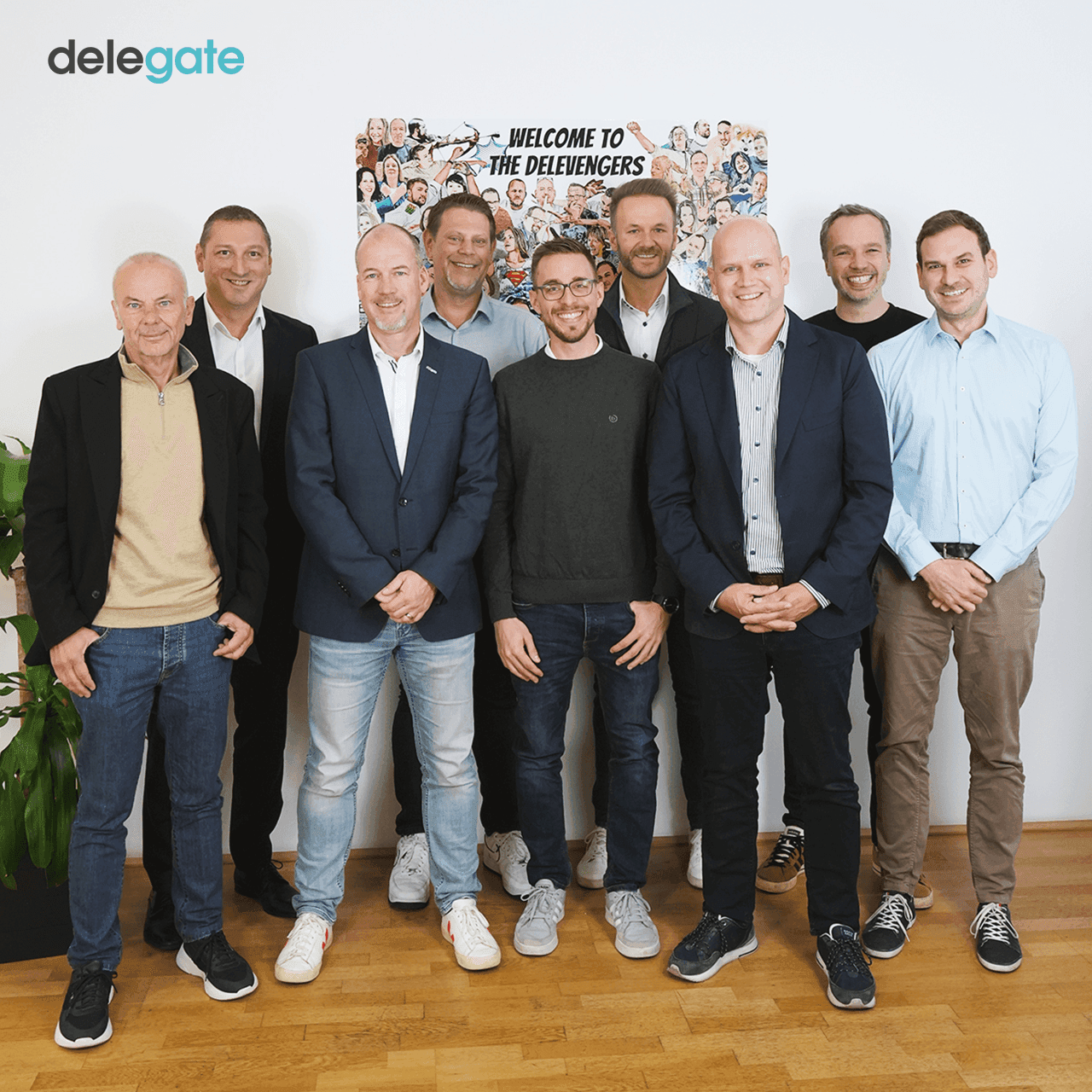SOCIAL MEDIA
News from
Delegate Group
Delegate Group
You can find us on LinkedIn, Instagram and Facebook. There, we share insights about our products, solutions, customers and life at Delegate Foodservice Software Solutions. Find the latest news at our Social Media channels.